In today’s fast-paced digital world, speed isn’t just a luxury—it’s an expectation. Your website visitors demand instant access to information, and every millisecond of delay can have significant consequences for your business. According to Google research, as page load time increases from one to three seconds, the probability of a visitor bouncing increases by 32%.
Website speed optimization isn’t just a technical consideration—it’s a critical business strategy that directly impacts your conversion rates, user experience, and ultimately, your bottom line. In this comprehensive guide, we’ll explore why speed matters so much and provide actionable strategies to make your website lightning-fast.
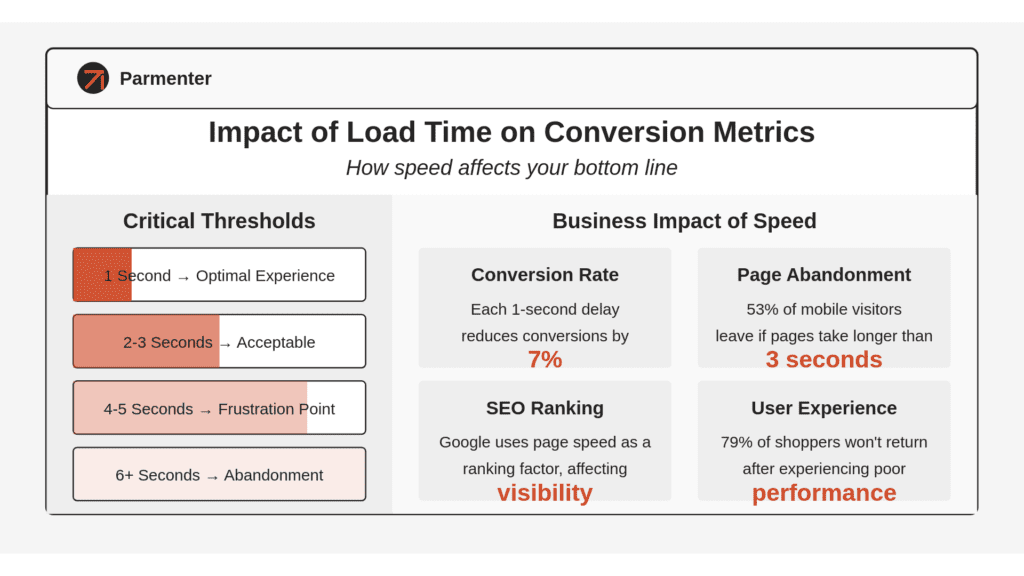
The Business Impact of Website Speed
Conversion Rates and Revenue
The relationship between website speed and conversion rates is well-documented:
- Walmart found that for every 1-second improvement in page load time, conversions increased by 2%
- Amazon calculated that a one-second delay in page load time could cost them $1.6 billion in sales annually
- Mobify’s research showed that each 100ms decrease in homepage load speed yielded a 1.11% increase in session-based conversion
These aren’t isolated examples. Across the web, faster sites consistently outperform slower competitors in converting visitors into customers.
Search Engine Rankings
Speed isn’t just about user experience—it’s also a critical factor in search engine rankings. Google confirmed that page speed is a ranking factor for both desktop and mobile searches. With the introduction of Core Web Vitals, Google has doubled down on the importance of speed-related metrics, making it essential for SEO success.
User Experience and Engagement
Beyond immediate revenue impacts, speed significantly affects how users interact with your site:
- Google found that as page load time increases from 1 to 10 seconds, the probability of a mobile user bouncing increases by 123%
- Pinterest increased search engine traffic and sign-ups by 15% when they reduced perceived wait times by 40%
- BBC discovered they lost an additional 10% of users for every additional second their site took to load
The message is clear: faster websites create happier users who stay longer, engage more, and convert at higher rates.
Mobile Experience
With mobile traffic now accounting for approximately 54.8% of global web traffic, optimizing for mobile speed is non-negotiable. Mobile users are particularly sensitive to load times, often accessing sites on slower connections and less powerful devices.
According to Google’s research, 53% of mobile site visits are abandoned if pages take longer than 3 seconds to load. Yet, their analysis found that most mobile sites take far longer—7.19 seconds on average.
Key Speed Metrics You Should Track
To improve website speed, you first need to understand what to measure. These are the most important metrics to track:
Time to First Byte (TTFB)
TTFB measures how long it takes for a browser to receive the first byte of response from your server. This metric is particularly important as it indicates the responsiveness of your web server or hosting provider.
According to Google’s recommendations, your TTFB should be under 200ms.
Largest Contentful Paint (LCP)
Part of Google’s Core Web Vitals, LCP measures when the largest content element in the viewport becomes visible. It’s a good indicator of when the main content of a page is loaded.
For a good user experience, LCP should occur within 2.5 seconds of when the page first starts loading.
First Input Delay (FID)
FID measures the time from when a user first interacts with your site (e.g., clicks a link or button) to the time when the browser is able to respond to that interaction. This metric reflects your site’s interactivity.
Google considers an FID of less than 100ms as providing a good user experience.
Cumulative Layout Shift (CLS)
CLS measures the sum of all unexpected layout shifts that occur during the entire lifespan of the page. Layout shifts occur when visible elements change position from one frame to the next.
For a good user experience, pages should maintain a CLS of less than 0.1.
Total Page Load Time
This metric measures the time it takes for all page content to load completely. While less nuanced than the metrics above, it’s still a valuable overall indicator of performance.
According to industry benchmarks, ideal page load times should be under 2 seconds.
Common Speed Bottlenecks and How to Fix Them
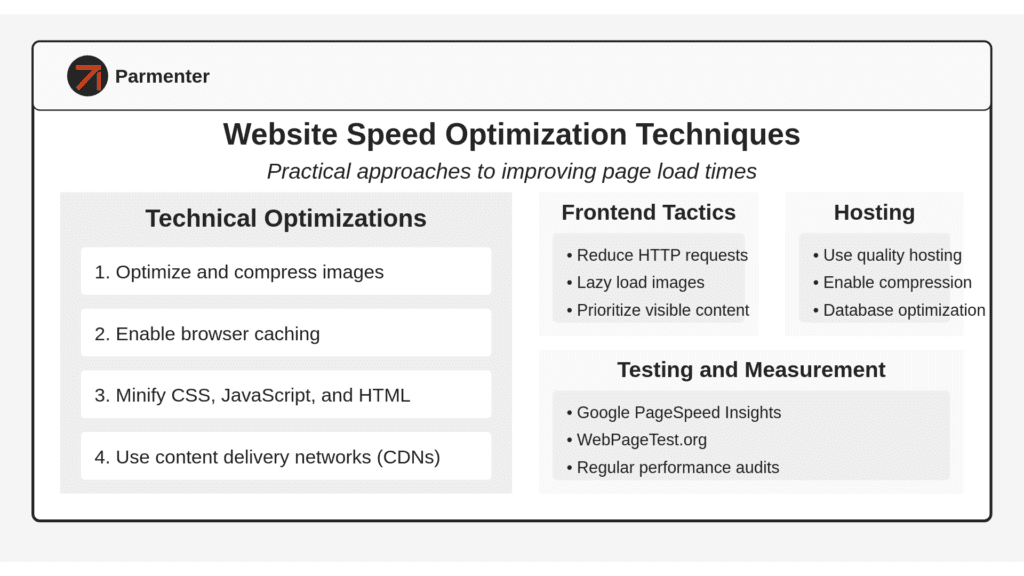
Now that we understand why speed matters and what to measure, let’s explore the most common speed bottlenecks and how to address them:
1. Unoptimized Images
Images often account for the majority of a webpage’s total size. According to HTTP Archive, images make up on average 21% of a total webpage’s weight.
Solution:
- Compress all images using tools like TinyPNG or Squoosh
- Implement lazy loading so images load only as users scroll down to them
- Use modern formats like WebP, which provides superior compression compared to PNG or JPEG
- Specify image dimensions in HTML to prevent layout shifts during loading
- Consider responsive images that serve different sizes based on the user’s device
Implementing proper image optimization can reduce page weight by 30-80%, significantly improving load times.
2. Render-Blocking JavaScript and CSS
When browsers encounter JavaScript or CSS files during HTML parsing, they often pause rendering until these resources are downloaded and processed, causing noticeable delays in page display.
Solution:
- Minify CSS and JavaScript to reduce file sizes
- Defer non-critical JavaScript to prevent render blocking
- Inline critical CSS required for above-the-fold content
- Eliminate unnecessary code and dependencies
- Combine multiple CSS or JavaScript files to reduce HTTP requests
Google’s PageSpeed Insights found that eliminating render-blocking resources can improve load times by up to 59%.
3. Insufficient Browser Caching
Without proper caching instructions, browsers must download the same resources (like logos, CSS files, etc.) every time a user visits different pages on your site.
Solution:
- Set appropriate cache headers for static resources
- Implement a cache policy to determine how long resources should be stored
- Use versioning or fingerprinting for files to manage cache invalidation
- Leverage browser caching through HTTP headers like Cache-Control and ETag
Proper caching can reduce page load times by 25-50% for returning visitors, according to Yahoo Developer Network research.
4. Slow Server Response Time
Your web hosting plays a crucial role in website performance. Shared hosting environments, inadequate resources, or inefficient server configurations can significantly slow down your site.
Solution:
- Upgrade to a better hosting plan or provider if necessary
- Implement server-side caching to reduce database queries
- Optimize database queries and indexes
- Use a Content Delivery Network (CDN) to distribute the load
- Consider managed hosting specialized for your platform (e.g., WordPress-optimized hosting)
Pingdom’s study shows that upgrading hosting can improve TTFB by 200-500%, resulting in significantly faster perceived load times.
5. Too Many HTTP Requests
Every element on your page (images, scripts, stylesheets) requires a separate HTTP request. The more requests, the longer it takes for the page to load.
Solution:
- Reduce the number of elements on your page
- Combine multiple JavaScript or CSS files
- Use CSS sprites for multiple small images
- Implement icon fonts or SVGs instead of multiple image files
- Consider HTTP/2 which allows parallel loading of resources
Reducing HTTP requests can improve page load times by 30-50% according to research by Akamai.
6. Not Using a Content Delivery Network (CDN)
If your website is hosted on a single server, users geographically distant from that server will experience longer load times.
Solution:
- Implement a CDN like Cloudflare, Akamai, or Amazon CloudFront
- Cache static content on CDN edge servers around the world
- Enable CDN features like image optimization and minification
- Use CDN-based solutions for video content
According to Cloudflare, implementing a CDN can improve page load times by 50-60% for users around the globe.
Implementing a Speed Optimization Strategy
Improving website speed isn’t a one-time fix but a continuous process. Here’s how to develop and implement a comprehensive speed optimization strategy:
1. Measure Your Current Performance
Start by establishing a baseline:
- Use tools like Google PageSpeed Insights, GTmetrix, or WebPageTest to assess your current speed
- Identify your weakest performance metrics
- Analyze competitor load times for benchmarking
- Test on both mobile and desktop devices
2. Prioritize Optimizations Based on Impact
Not all optimizations are created equal. Focus first on:
- Fixes for issues that impact Core Web Vitals
- Optimizations that address your specific bottlenecks
- Low-hanging fruit that can be implemented quickly
- Changes that will have the largest user-facing impact
3. Implement Technical Optimizations
Based on your assessment, implement the technical solutions outlined in the previous section. Common high-impact starting points include:
- Image optimization
- Browser caching implementation
- Minification of CSS/JavaScript
- Reduction of HTTP requests
- CDN implementation
4. Monitor Results and Iterate
Speed optimization is an ongoing process:
- Re-test your site after each significant change
- Set up regular performance monitoring
- Track changes in user behavior metrics (bounce rate, time on site)
- Monitor conversion rates in relation to speed improvements
- Continue to test and optimize as technology and best practices evolve
5. Adopt a Speed-First Development Culture
Maintaining website speed requires organizational commitment:
- Create performance budgets for new features
- Include performance testing in your development workflow
- Train your team on performance best practices
- Consider speed implications before adding new tools or features
- Document your speed optimization standards and processes
Case Studies: Speed Optimization Success Stories
Mobify: Revenue Impact of Speed
E-commerce platform Mobify found that:
- Each 100ms decrease in homepage load speed yielded a 1.11% increase in session-based conversion
- This translated to an annual revenue increase of nearly $380,000
- Their speed optimization efforts ultimately increased revenue by 16.5% annually
The Financial Times: Engagement and Speed Correlation
The Financial Times conducted an experiment where they deliberately slowed down their website for some users:
- They found that even a 1-second delay reduced user engagement by 4.9%
- The slower their site became, the fewer articles users read
- Users who experienced the slowest version viewed 4.9% fewer pages compared to the control group
Walmart: The Conversion-Speed Connection
Walmart’s analysis of their e-commerce performance revealed:
- For every 1-second improvement in page load time, conversions increased by 2%
- Each 100ms improvement resulted in a 1% incremental revenue growth
- After optimizing their site speed, their mobile conversions increased by 20%
Tools for Speed Optimization
To help you implement the strategies discussed, here are some essential tools:
Measurement Tools
- Google PageSpeed Insights – Analyzes your site and provides specific optimization suggestions
- GTmetrix – Offers detailed performance reports and recommendations
- WebPageTest – Allows testing from multiple locations and devices
- Lighthouse – Built into Chrome DevTools for performance auditing
Optimization Tools
- TinyPNG and Squoosh – For image compression
- Cloudflare – CDN with integrated performance optimization features
- WP Rocket – WordPress-specific performance plugin
- Critical – Extracts and inlines critical CSS
Monitoring Tools
- Google Analytics – For monitoring real-user metrics
- SpeedCurve – Continuous performance monitoring
- New Relic – Application performance monitoring
- Pingdom – Uptime and performance monitoring
Conclusion: Speed as a Competitive Advantage
In an increasingly competitive digital landscape, website speed has evolved from a nice-to-have technical consideration to a critical business advantage. The data is clear: faster websites generate more leads, create more conversions, and ultimately drive more revenue.
As user expectations continue to rise and attention spans decrease, the businesses that prioritize performance will be the ones that succeed. Every second—and even millisecond—counts when it comes to keeping users engaged and moving them through your conversion funnel.
By implementing the strategies outlined in this guide, you can transform your website’s performance and create an experience that keeps users coming back. Remember that speed optimization is not a one-time project but an ongoing commitment to excellence that pays dividends in improved user experience and business results.
Ready to turn your website into a speed-optimized conversion machine? Our team specializes in creating lightning-fast, conversion-focused websites that drive real business results.
